| .. | ||
| de.po | ||
| dz.po | ||
| eo.po | ||
| es.po | ||
| fr.po | ||
| hy.po | ||
| pt.po | ||
| README.md | ||
| ru.po | ||
| ssr-de.po | ||
| ssr-eo.po | ||
| ssr-es.po | ||
| ssr-fr.po | ||
| ssr-hy.po | ||
| ssr-pt.po | ||
| ssr-ru.po | ||
| ssr-uk.po | ||
| template-ssr.pot | ||
| template.pot | ||
| uk.po | ||
Translations
Two translation files for each language are needed, ssr-[locale].po and [locale].pb (i.e. ssr-de.po and de.po).
Translation files can be created out of the templates template.pot and template-ssr.pot. They are standard GNU gettext files and can be edited in any ordinary texteditor or po-Editor.
All translated languages will get an own chat channel in the future that just people who use this language can access.
With poedit
Create new translation
- Download poedit here and template.pot
- Open it and Create new Translation and open the
template.pot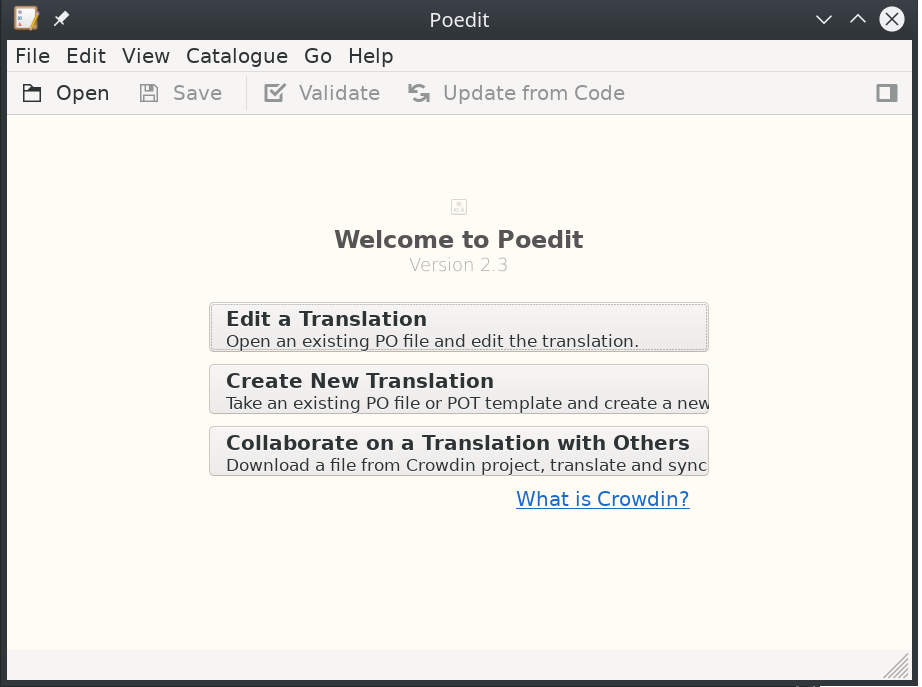
- Select the language you want to translate into
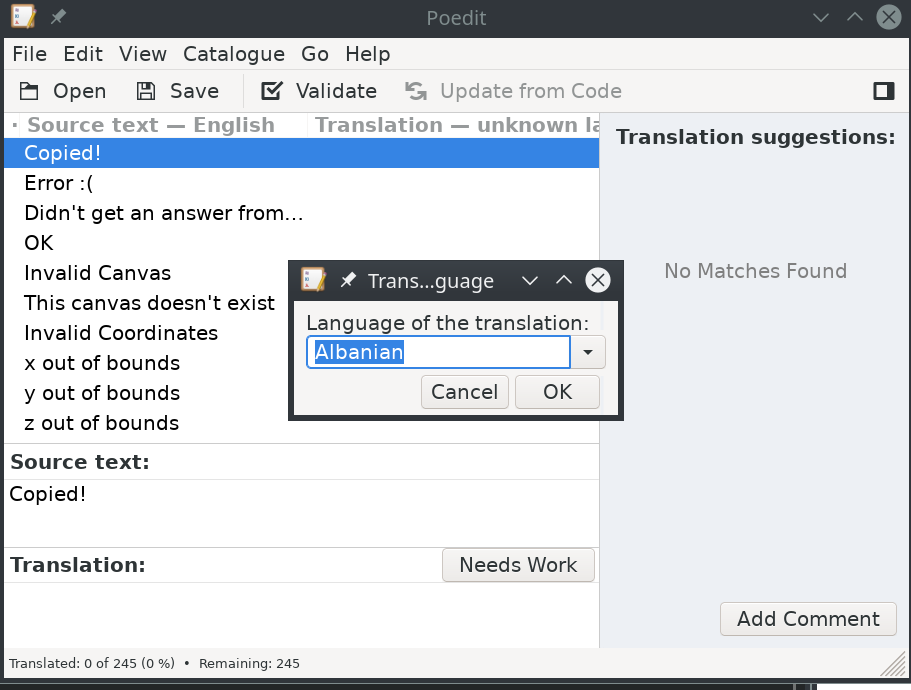
- Translate all the entries
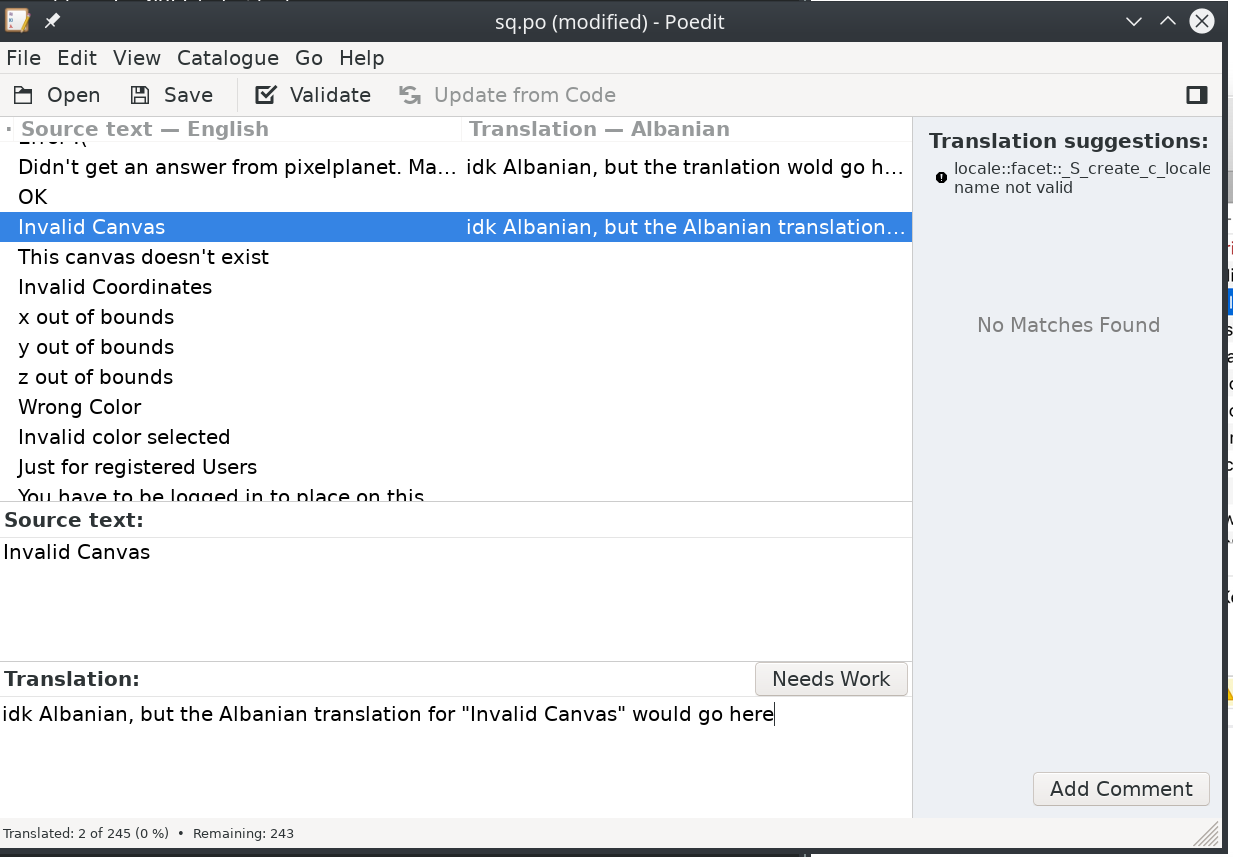
- Save the translation as
[locale].po(i.e.es.pofor spanish) - Do the same again, but with template-ssr.pot and save it as
ssr-[locale].po - Send us the two files on guilded or make a pull request
Update old translation if change is needed
- Open the .po file with poedit
- Click on Catalogue -> Update from POT file
- Select the corresponding template.pot file and the translations will update and new entries appear if needed